Opening a bug ticket is crucial in the software quality assurance (QA) process because you need to present your findings in a way that can be clearly understood and reproduced by your team members, fixed, and retested by you or some other QA. That’s why we need to do a few things before opening a new bug ticket to save time and reduce misunderstandings.
Get the correct steps to reproduce
While you are testing the app you may find something that is not working as expected. Don’t rush to report the bug immediately without ensuring the correct steps to reproduce. Repeat the scenario multiple times and ensure that the bug can be reproduced every time you do those steps.
Sometimes when you do exploratory testing and you find something unexpected, you may though that you have the right steps, but when you repeat those steps that you are thinking they are right, the bug can not be reproduced because you missed something. That’s why you need to be 100% sure about the steps to reproduce.
When the developers can reproduce the bug immediately by following your steps, the bug will be resolved quicker, and it will also be easier for you or for another QA to retest it after that.
Also, try to reproduce the bug in different environments, browsers, devices, OS versions, etc, to identify if it may be an issue that is specific to some environment, device, etc., and don’t forget to mention that in the ticket.
Attempt to ‘fix’ the bug as the end-user would do
Sometimes, the good old ‘turn off and turn it on again’ might help to fix the issue that you are facing. That’s why, before opening a new bug ticket, try to restart the app, clear the cache, check if the app is updated, and try some things that a normal end-user would do to check if that is fixing the issue. This will help you to rule out the assumption that it might be some temporary glitch or a network issue.
Make sure that you don’t duplicate bug tickets
It is a good practice when you find a new bug, to check if the bug has already been reported. You can search in the ticket management system to check if the bug or something similar to that is already reported. Sometimes it could be reported by some other team member, or by the clients, or it may look familiar to you because it was mentioned in some of the meetings.
That’s why you need to check to be sure you are not duplicating the bug ticket, and it will also save you some time that you would use for writing it.
Gather all the information
When you find some bug, the more information you provide, the easier it is for the developers to diagnose and fix the issue. Besides the steps to reproduce, make sure that you write the expected and actual results, attach images/videos or other attachments that might help, write the environment where the bug can be reproduced, the test device or the browser that you have used, etc.
Communicate with your team members
When you are not sure if some behavior is expected or not, or when you need some additional information, communicate with your team member before opening the ticket. Also, mention the bug ticket at the daily meeting so the whole team is aware of it. Team collaboration can make quicker identification and resolution of bugs and also knowledge sharing.

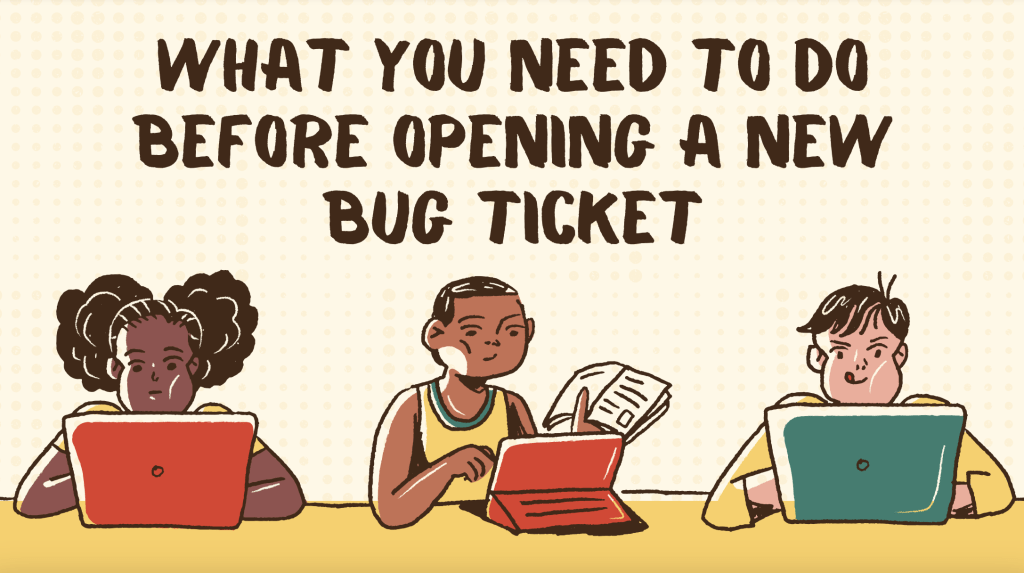
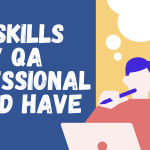

Wonderful website. Lots of useful information here.
I am sending it to some buddies ans also sharing in delicious.
And naturally, thank you for your sweat!
Can I simply just say what a relief to find somebody that actually understands what they’re talking about over the internet.
You actually understand how to bring an issue to light and make it important.
More people really need to look at this and understand this side of your story.
I was surprised that you are not more popular because you surely possess the
gift.
Hi there, just became alert to your blog through Google, and
found that it is really informative. I am gonna watch out for brussels.
I will be grateful if you continue this in future.
Many people will be benefited from your writing. Cheers!
Magnificent website. Lots of helpful info here. I am sending it to
a few buddies ans also sharing in delicious.
And of course, thanks for your effort!
I like the efforts you have put in this, thankyou for all the great posts.
Excellent web site you have got here.. It’s difficult to find good quality writing like yours nowadays.
I seriously appreciate individuals like you!
Take care!!