Imagine a scenario where you are testing some software product, you find something that looks like a bug, you try to reproduce it, and the bug is gone. There is probably nothing more frustrating than this. But, this is a common thing when you are working as a QA Engineer and there are some things that you can do at that point.
Carefully Repeat Your Steps
The first step that you can do when the bug ‘disappears’ is to carefully repeat your steps from the beginning of the scenario that you were testing initially. Make sure that you are doing that under the same conditions as the first time. Repeat the steps by using the same environment, same device, same browser, log in with the same user, and enter the same data in the forms. Also, check some other factors like whether are you connected to the same network, do you have the same network conditions, etc.
Sometimes may happen that if one of these things are not the same like the first time you did the steps, the bug can not be reproduced.
Gather As Much Information As Possible
If you are not able to reproduce the ‘disappeared’ bug, make sure that you gather as much information as possible for the initial finding. Write as much information as possible that could help in reproducing the bug. Write all the steps, all the data that you have entered, the user that you have used, the device, OS version, browser, etc. Check the server logs, application logs, console errors, and all the other error messages that were recorded, if there are any. If you have some, attach screenshots or videos of the original test (you can review them again to see if you can find some clues about the reason why the bug appeared). Check all the external factors, like the network condition, the state of the test environment, the third-party APIs or services if any, etc. Maybe there was a deployment in progress on the Test Environment, or the external services or APIs were down at the moment.
This information can help you narrow down potential causes and can be very valuable for understanding what went wrong and why the bug isn’t appearing now.
Collaborate With Your Team
Discuss the issue with your time, with the developers, business analysts, or product owners to share the opinions and to discuss the findings. When you discuss the issue with the team, it can bring new perspectives that can help you pinpoint the issue. Also, if there are more QAs included in your team, discuss with them to check if they’ve encountered the same bug and if they were able to reproduce it.
Document Everything and Kepp an Eye on the Bug
As we said previously, it’s important to document everything you’ve done with as much information as possible. Write that in a new bug ticket, label the bug as intermittent, indicating that it may not always be reproducible. After that, keep an eye on the bug in future testing cycles. It might reappear again under different conditions.
Review Your Test Cases and the Automation Tests
Use this opportunity to review your test cases and the automation tests. Check if you are covering the scenarios that might help catch similar bugs, and also expand your automation tests to cover more scenarios that might trigger the bug.
By improving your test cases, and the automation tests, you can reduce the chances of finding non-reproducible bugs in the future.
What’s your experience with non-reproducible bugs? Have you encountered any particularly tricky ones? Share your thoughts and tips in the comments below!

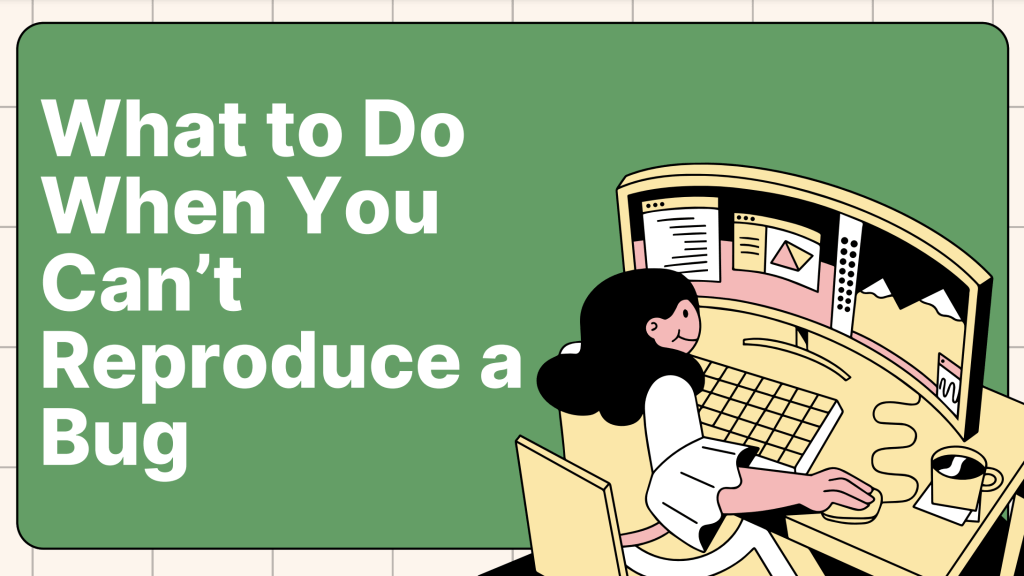
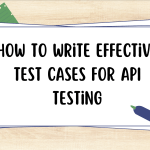

wonderful points altogether, you simply gained a new reader.
What would you recommend about your publish that you simply made some days ago?
Any positive?