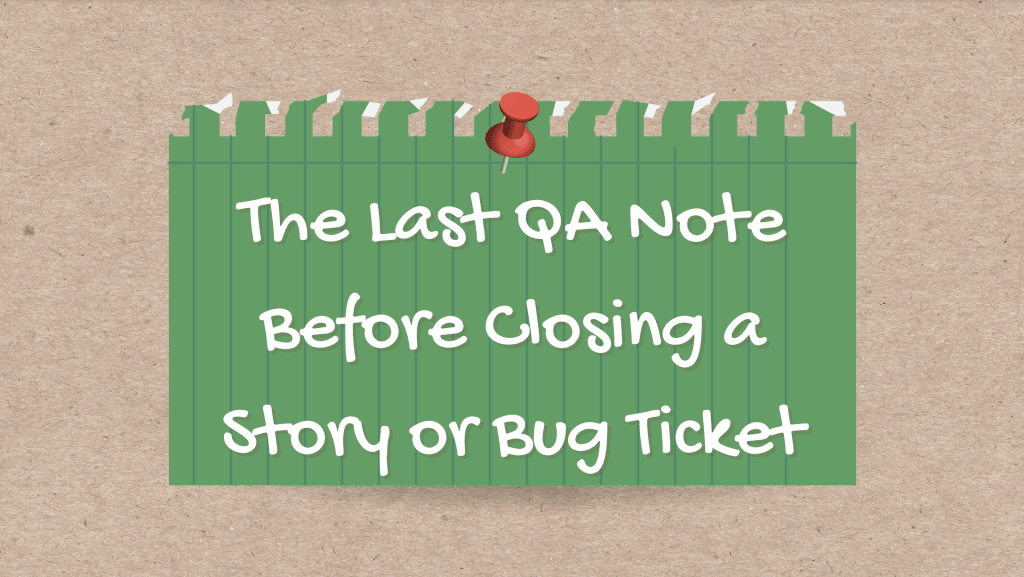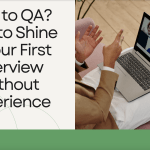As a QA, when you finish testing some story or bug ticket, it is very useful to write a short comment that will summarize your testing. In that comment, it is recommended to write the environment where you have done the testing, the testing device or the browser that you have used, the OS version, or the browser version, for which client have you tested, the app version, and other information. This will help the team to understand what was tested, for which client, on which app version, on which device or browser, and what the results were, and it is also very useful for future reference.
By writing this comment, you are improving the clarity, transparency, and efficiency of the software development process. This is also very helpful for future reference because if the same or a similar issue appears again, you will have a reference that the issue was fixed, and tested, and you will know that it was working as expected in a version that is written in the comment. It also helps avoid miscommunication, because everything important for the testing process in that particular ticket will be written in that comment.
What should you include in the comment before you move the ticket to ‘Done’?
Test Environment – write the environment where you perform the testing, for example, Dev, Test, Staging, Prod, etc.
Testing Device or Browser – mention the device(s), or browser(s) you used for testing—for example, iPhone 12, iPad 10th Generation, Samsung S22, Microsoft Surface, Google Chrome, Microsoft Edge, etc.
OS, or Browser Version – write the device’s OS version used for testing. If you used the web browser for testing, write the Browser Version.
App Version – write the version of the app where you perform the testing. For example, app version 2.3.5.
Client – if the app that you are testing is used by multiple clients and you have tested the ticket for some specific client(s), write the name of the client for which the functionality is tested.
Test Summary – write a short summary of your testing results. In this summary, in one or two sentences write what was tested, if everything is working as expected, mention any findings, etc.
Attachments – if it is possible to present your testing results in one or two images, attach them as proof to show that what you have tested was working properly. This is especially applicable to bug tickets.
Example of a QA comment
Environment: Test Env.
Testing Device: iPhone 14 Pro Max, Samsung S22
OS Version: iOS 16.5.1, Android 13
Client: ABC, XYZ
App Version: 2.3.5
Test Summary:
All the acceptance criteria are working as expected. The users who are registered and logged in can see the “Checkout” button, while the users who are not logged in can only see the buttons for “Register” and “Login” on the “Shopping Cart” page.
The “Register” and “Login” buttons are not aligned correctly, but this minor issue is reported in another ticket: [link to the bug ticket]
Attachments:
[Attach one image with logged in user, and one with a user that is not logged in]