In today’s world, your LinkedIn profile could be your first impression for other professionals in your profession. If you want to look for a job, to get clients for your next freelance opportunity, or you just want to grow your network and meet other professionals like you, they will first look at your LinkedIn profile. Your LinkedIn profile is not just your digital CV. Think of your LinkedIn profile as your digital handshake. It reflects your skills, experience, and personality, and it’s your personal brand in action. Here’s how to make yours shine.
1. Start With a Professional Profile Picture
Your profile picture is the first thing people see. Avoid selfies, group photos, or overly casual shots.
Make sure that:
- The picture is clear and of high quality.
- The picture is with a neutral or professional background.
- You are dressed professionally or smart-casual.
- You are smiling and look approachable.
2. Add a Custom Background Banner
Use the background/banner/cover image to reinforce your role and to make your profile look better and more professional.
Choose an image that:
- Is related to QA, testing, or software development
- That reflects your career (QA, tech, code snippets, test cases, etc.).
- That has a minimalistic design with your name and role
- Has a quote or motto that reflects your passion for quality

3. Write a Strong Headline
Don’t just say “QA Engineer”—make it count. Use this space to highlight your value and your focus areas.
For example: “Senior Quality Assurance Engineer | M.Sc. in IT Management | Proficient in Manual & Automated Testing | Mentor for Aspiring QA Professionals | Ensuring Seamless Software Quality“
4. Create a Good ‘About’ Section
Use this section to introduce yourself. Use first person, keep it concise but informative. In a couple of sentences, describe who you are, what kind of QA work you specialize in, and the main tools and technologies you’re comfortable with, your approach to testing and quality, and your passion and goals.
For example: “I’m a QA Engineer with 3+ years of experience in manual and automation testing. I’m passionate about delivering bug-free, user-friendly applications and ensuring high-quality software through efficient testing strategies. I’ve worked with Cypress, Appium, Postman, and Jira in Agile teams, and I enjoy mentoring junior QAs and continuously learning.“
5. Add Your Work Experience
List your relevant QA experience and be specific:
- Include key responsibilities
- Include tools, types of testing (manual, automation, API, etc.)
- Projects you contributed to, and mention the project types (e.g., web apps, mobile, APIs)
- Achievements
For example:
QA Engineer
ABC Solutions | Feb 2024 – Present
???? Remote
Key Contributions:
- Designed and implemented end-to-end automation tests using Cypress for a SaaS web platform, reducing manual regression effort by 60%.
- Led testing strategy for three agile teams, ensuring test coverage across web, API, and mobile platforms.
- Created a reusable Postman collection and Jenkins integration for automated API testing, cutting down release bugs by 40%.
- Mentored two junior QA engineers and conducted internal QA knowledge-sharing sessions.
6. Highlight Your Relevant Skills
In the Skills section, add your relevant strengths. Keep the list clean and focused. As a bonus tip, you can reorder them so the most important ones are at the top. If your colleagues can give you endorsements on these skills, it will give you additional validation.
For example: Add tools like Selenium, Postman, Appium, Cypress, Jira, Git, etc.
7. Add Certifications and Courses
Highlight your achievements and show that you are learning and growing. Include ISTQB, Udemy courses, LinkedIn Learning, etc. List testing-specific ones or general tech certifications and courses.
8. Showcase Your Projects or Portfolio Work
If you’ve worked on interesting projects or personal automation frameworks, you can use the “Featured” section to link to your GitHub, blog, portfolio site, or test case samples. Here you can describe the project, tools used, and your role.
9. Customize Your LinkedIn URL
Go to your profile settings and set your URL to something like linkedin.com/in/yournameQA
By following the steps above, you’ll build a profile that not only looks professional but opens doors to new opportunities. After you set up your LinkedIn profile to look professional and representative, it’s time to be active on LinkedIn.
For example, give recommendations to your current or former colleagues, where you will highlight their technical skills, soft skills, and teamwork. Encourage them to do the same thing for you.
Also, stay active and engage in the network. For example, you can share some tips from your QA experience, you can post about some testing tools you use, or learn. You can comment on industry news or QA trends, but don’t be too pushy and don’t spam. Also, congratulate peers on their milestones and achievements.
I am using a lot of these tips, so feel free to look at my LinkedIn profile as an example and to reach out and discuss some QA topics.



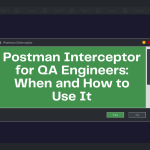
I wish to convey my affection for your kind-heartedness in support of men and women that require guidance on this one idea. Your very own dedication to getting the solution up and down appeared to be rather practical and has all the time enabled guys like me to arrive at their goals. Your amazing warm and friendly key points signifies this much a person like me and somewhat more to my fellow workers. Many thanks; from everyone of us.